Crazy Domains’ web hosting gave me amazing page loading times. That’s the most important take-away. While it’s costly on a short contract, you might be willing to pay the premium to get those quick loading times.
If you’re considering Crazy Domains, just watch out for some of the missing features listed in this review.

| Australia | ✓ |
| Great Britain | ✓ |
| USA | ✓ |
| Belgium | ✓ |
| India | ✓ |
| Show more | |
Overview
Can This Australian Web Host Compete with the Big Brands in Hosting?
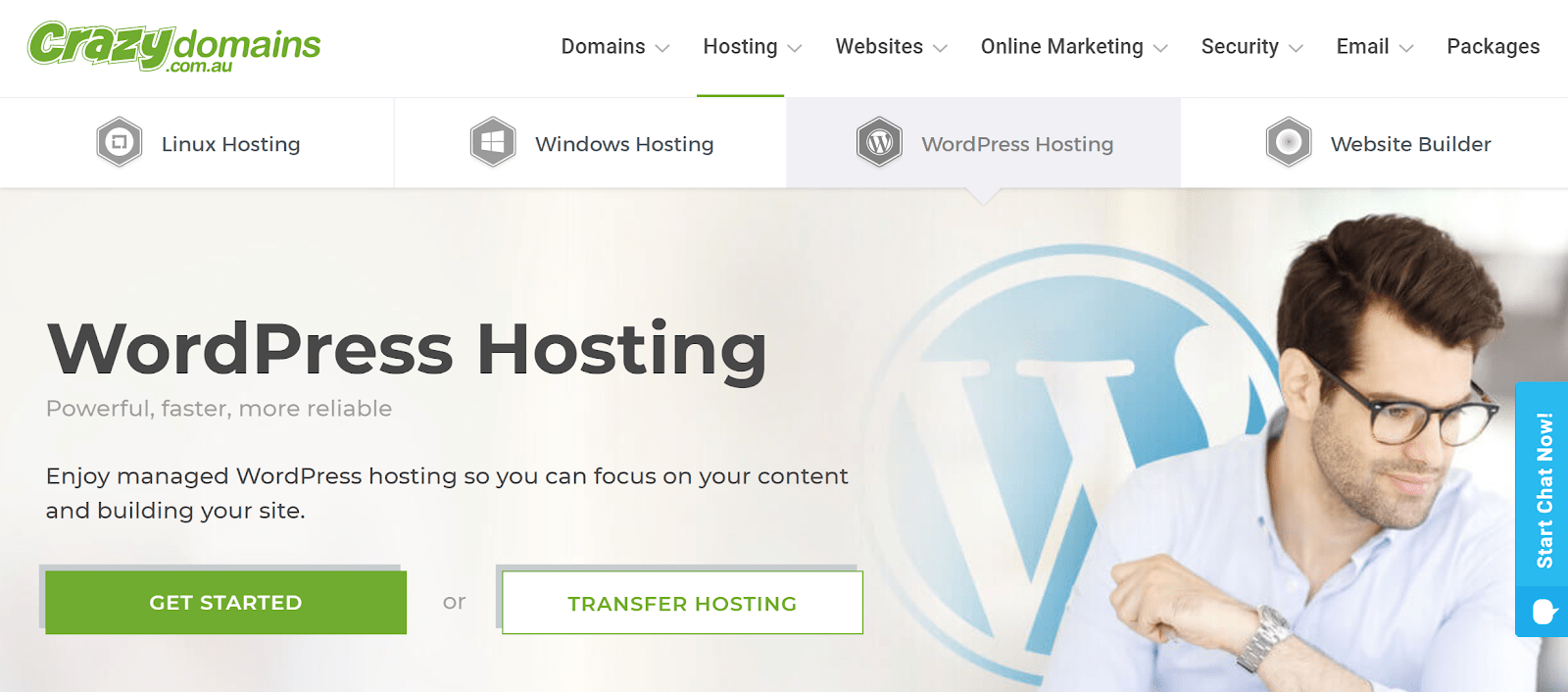
Crazy Domains hosts over 1.5 million customers’ websites, operating a network of servers and data centers in the southern hemisphere. However, unless you commit to a ten-year plan, it isn’t the most affordable hosting option available.
Moreover, it faces significant competition from large global companies that offer extensive features at very low prices. When comparing Crazy Domains to its cheaper international rivals, one might wonder if it’s really worth paying more—for a decade, no less.
To put it in perspective, the internet as we know it has been around for nearly thirty years, so a ten-year commitment represents about a third of the internet’s existence, roughly the duration of Smallville’s entire television run, or about the average chat with Bob from accounting. It’s a considerable commitment, to say the least.
Below, we can see a map of the entire Crazy Domains network. It includes data centers in Perth and Sydney, as well as one in the UK, along with servers in Belgium, the US, Hong Kong, India, and Singapore. Do all these servers make a significant difference? The only way to truly find out is to test it myself.
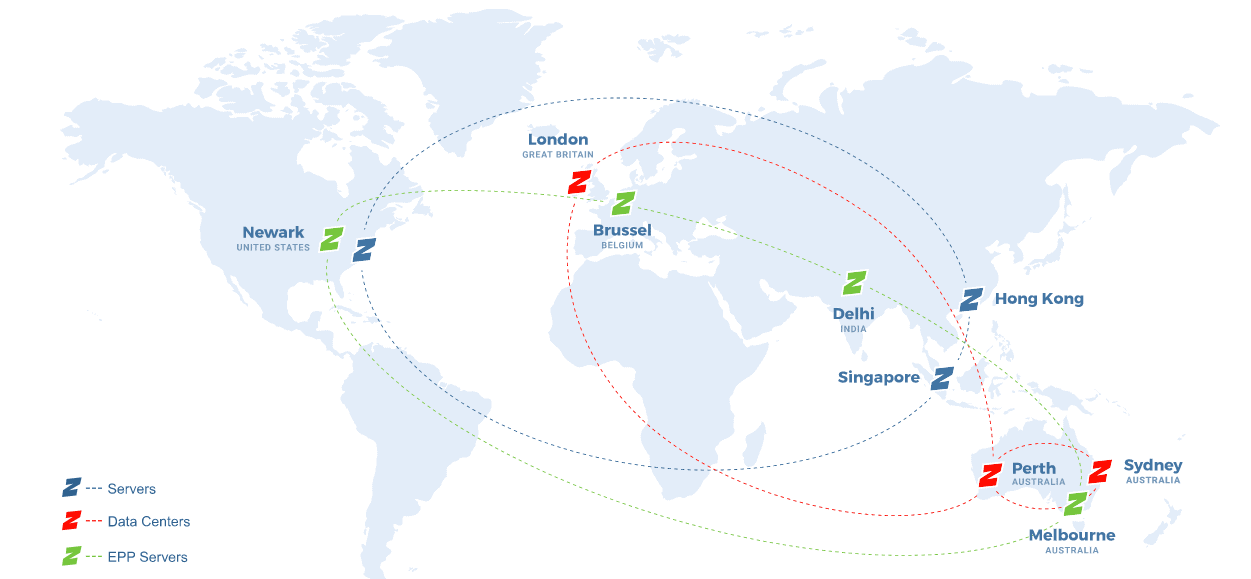
I created a fully functional website using the Crazy Domains Economy WordPress shared hosting plan to evaluate its speed, support, uptime, and more. My goal was to verify its claims of fast loading times and compare the quality of its hosting and support with both Australian and international brands.
While the loading speeds I experienced were quite impressive, there are some important features that are lacking, particularly when you consider the high costs.
Continue reading to discover whether Crazy Domains is the right hosting provider for you, or if you might be better off with one of the larger web hosting companies, such as Hostinger, which delivers excellent performance at a competitive price.
Features
Good WordPress Features, but No Free SSL
Crazy Domains offers two types of shared hosting: WordPress hosting and “vanilla” shared hosting, which allows you to install any CMS (content management system) of your choice. I opted for the Economy WordPress hosting plan.
The WordPress plans differ in terms of storage space and the number of websites you can host. The Economy plan allows for just one site but provides 10GB of disk space, sufficient for thousands of images. (I suggest using pictures of Ryan Reynolds or Hugh Jackman if you want to keep it local.)
All shared hosting plans come with unlimited bandwidth, which is quite rare. The only other Australian host I’ve encountered that offers the same is VentraIP.
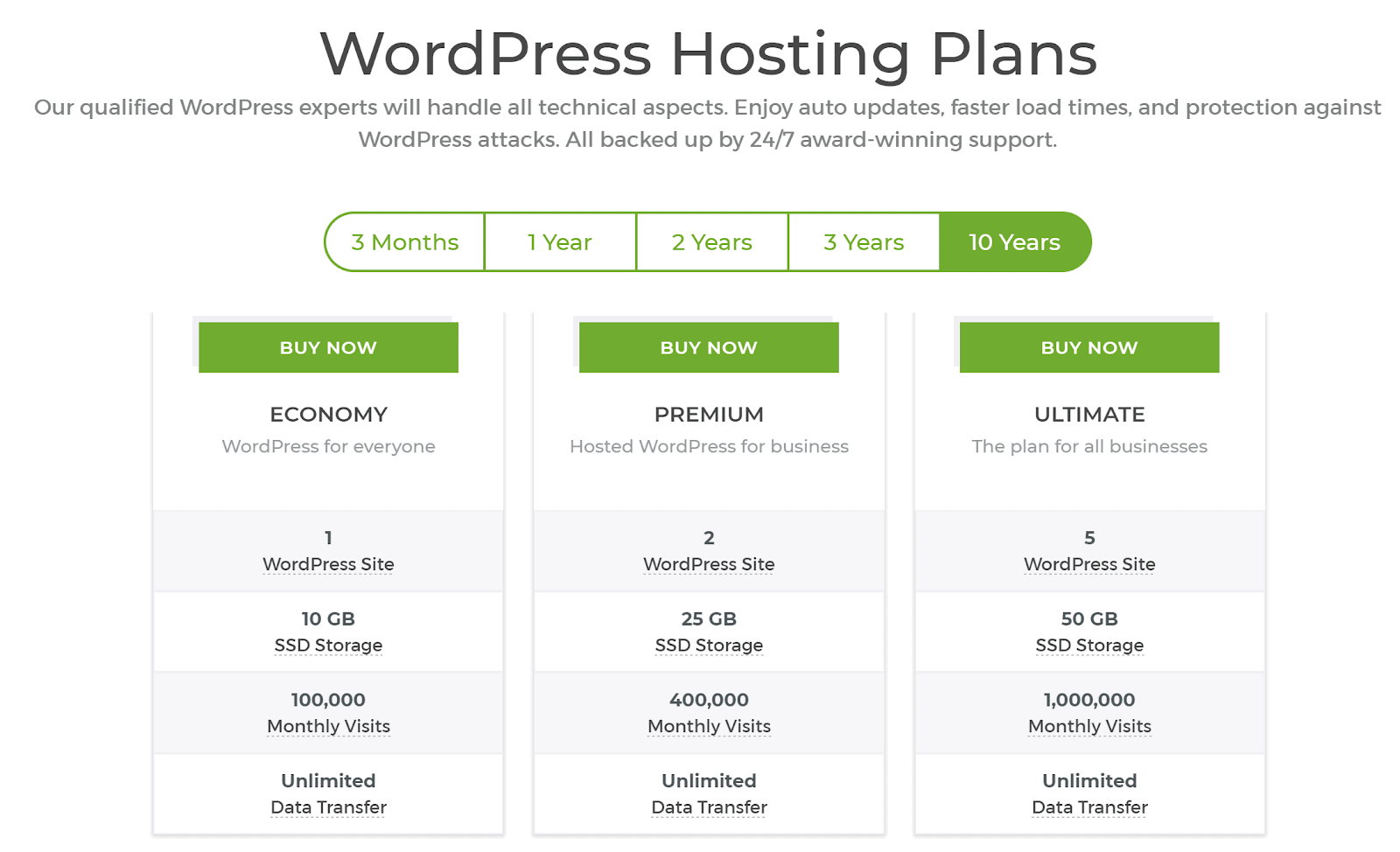
Crazy Domains says that all of its websites are hosted on low-power servers to make it more eco-friendly, resulting in a 16% reduction in power usage.
WordPress nuts: prepare to get excited. You’re going to like these features.
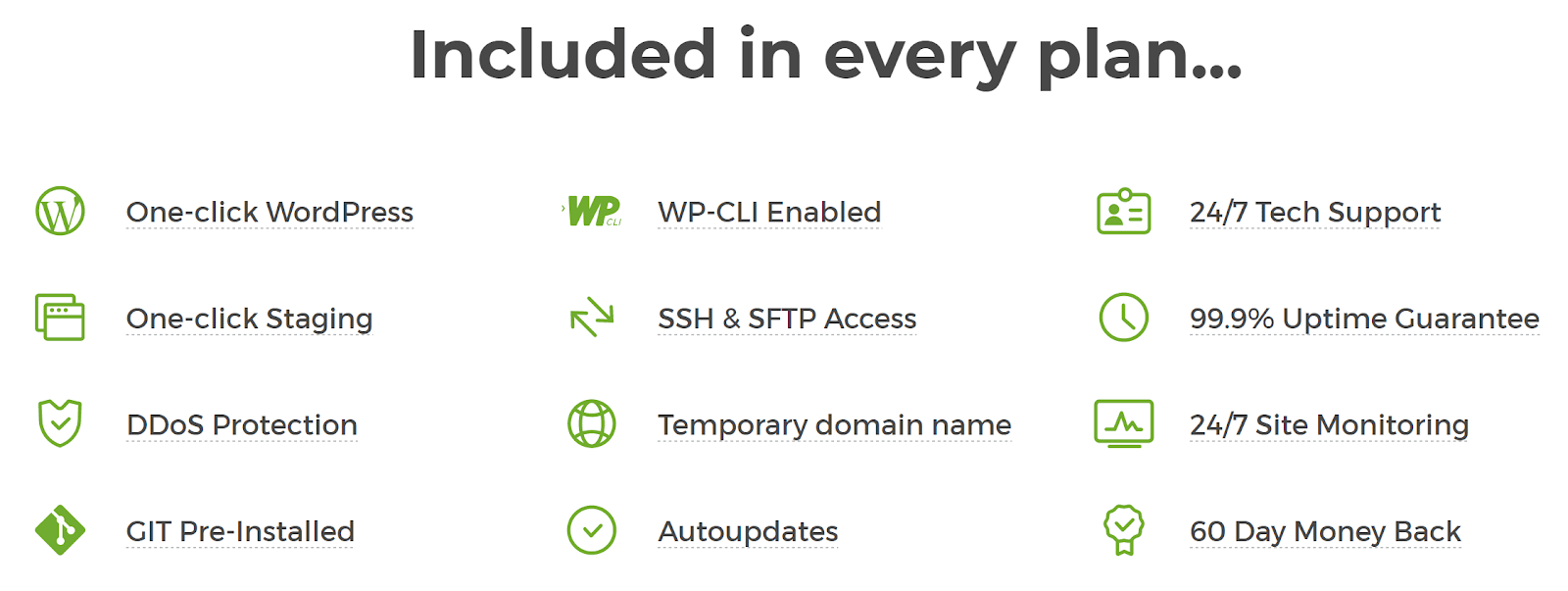
To summarise the important bits:
- There’s a one-click WordPress installer, so it’s really easy to get your site set up without having to mess around with databases.
- One-click staging lets you clone your website so you can edit the copy rather than the live version. Once you complete your edits, you can simply roll the cloned copy out, and it overwrites the live one seamlessly.
- Auto-updates keep your WordPress core code on the latest version without you having to lift a finger to update it yourself.
- WP-CLI and GIT are developer features that allow greater control over how WordPress is managed and updated.
And there’s more to like when I dig a little deeper.
Security and Backups are Easy
Crazy Domains performs weekly backups. While I would prefer daily backups, they are uncommon on budget plans.
Additionally, there’s a backup wizard that allows you to create backups on demand or restore existing ones. This tool is very user-friendly, and you can also download the backup to your computer for local archiving. There’s a one-click restore feature as well, making it simple to recover any files you may have accidentally deleted.
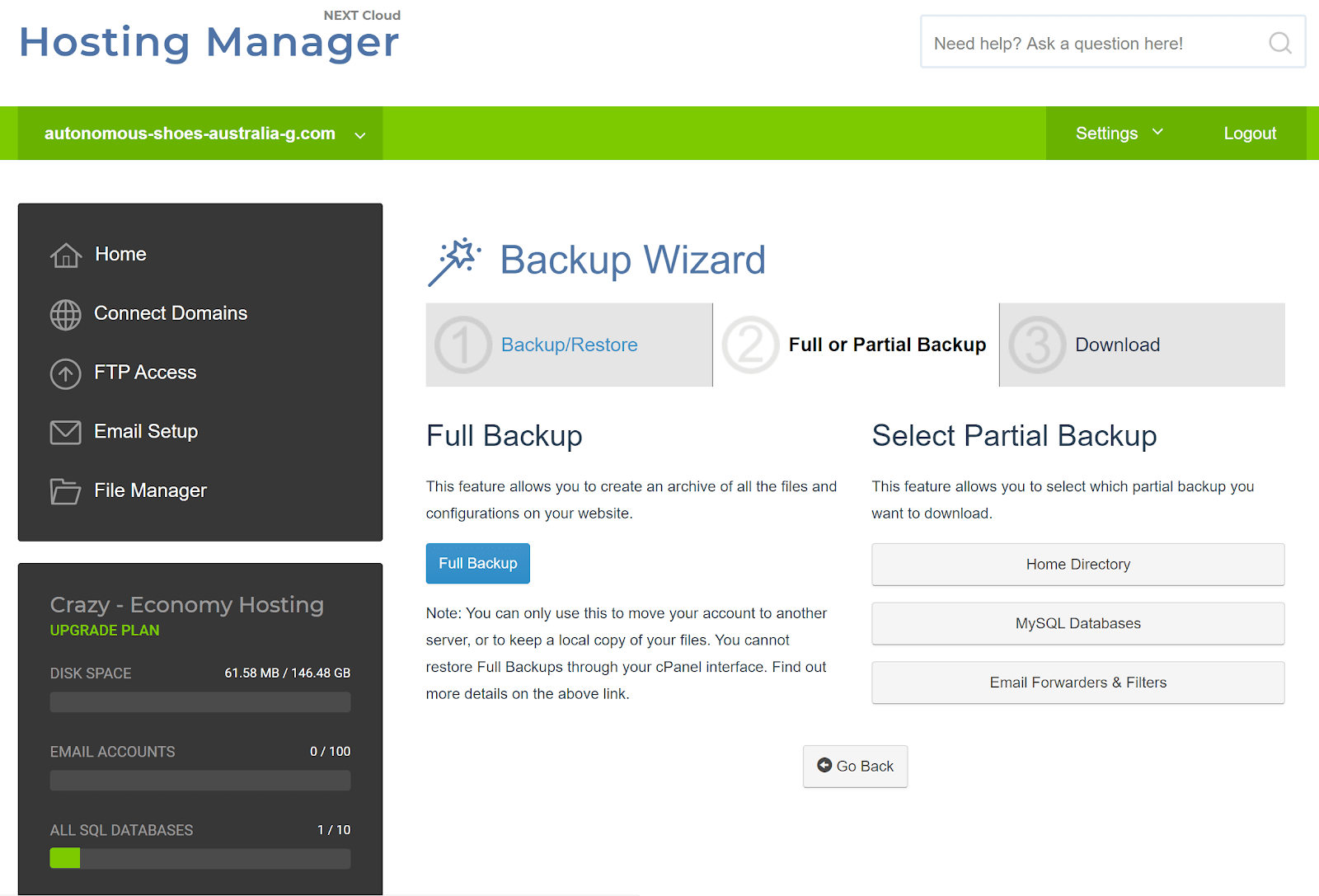
Crazy Domains says it’ll monitor your website 24/7 for any security issues, and it also has a plugin, WP Fort Knox, that detects malware. No stockpiles of gold, though.
There’s an Optimisation Wizard, Harry!
Crazy Domains features an optimization section that lets you manage the compression applied to your files. File compression can enhance your website’s loading speed, which is definitely a benefit.
Having this degree of control is quite rare. I appreciated being able to adjust these settings myself instead of needing to reach out to support for changes. You can choose to “Compress All” or specify certain types of content to compress. If compression leads to any problems with your site, you can easily turn off the feature by selecting the “Uncompressed” option.
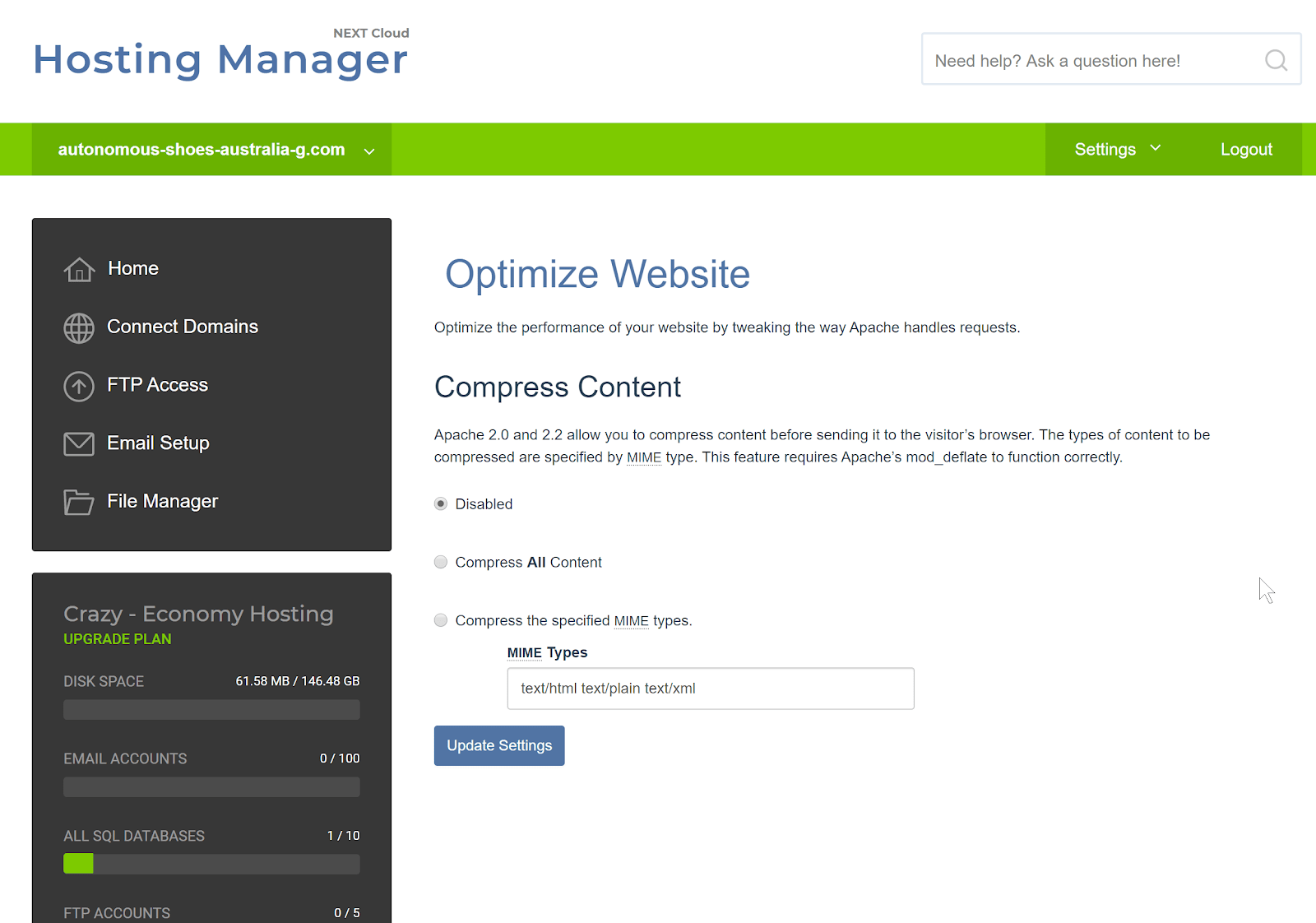
Sometimes you just want to compress images, for example.
Cache Blaster
Crazy Domains has its own caching technology to speed up loading times on your site. It’s called Cache Blaster. When I tested loading speeds, I found that Crazy Domains’ results were very impressive. More on that later in the review.
With all that good stuff out of the way, it’s time to address missing features. Here’s the big one: There is no free SSL. This, for me, is a passion killer. Practically every big website host provides Let’s Encrypt SSL certificates for free, so the fact that Crazy Domains doesn’t is kind of mind-boggling.
Without an SSL certificate, your website cannot serve secure pages. In some browsers, your website will trigger a ‘Not Secure’ flag and show a warning in the URL bar. Your Google rankings could also take a hit. That’s not good for business.
If you want to ensure your site is secure with HTTPS, you’ll have to buy an SSL certificate separately, and Crazy Domains’ SSL certificates are not cheap.
Here are a few other missing features I noticed:
- Crazy Domains doesn’t give you a free domain. Yep – even if you cough up for a 10-year plan. Instead, it will give you a temporary subdomain in the format mysite.dreamswp.com. It’s not the kind of URL you’d use to launch a professional website, but it would be OK for a basic personal blog.
- There’s no CDN. Now, if your target audience is in Australia, you might be less concerned about global speeds. In this case, a CDN isn’t going to matter quite so much. But if you’re expecting visitors from all over the world and you do want to use a CDN, you’ll have to sign up for one separately.
Ease of use
CrazyDomains is Easy to Learn and Use
While CrazyDomains’ features (the ones that aren’t missing) can provide access to some fine control over your server, that doesn’t mean the user interface is complex, or too developer-centric. You’ll find that instructions are given as you go along, and there isn’t much to be confused about.
If there’s anything you do get confused about, you can always contact the support team. They’re available 24/7, and you can read about my experiences with them further down.
Connecting or Buying a Domain is Easy Enough
I’ve already mentioned the fact that Crazy Domains ‘crazily’ doesn’t offer a free domain – even if you sign up for that monster 10-year contract. So I had three options at sign-up: use my existing domain, buy a new one, or use a free subdomain.
I decided to buy a domain from Crazy Domains along with my hosting plan. The interface here is easy to use and guides you through the process:
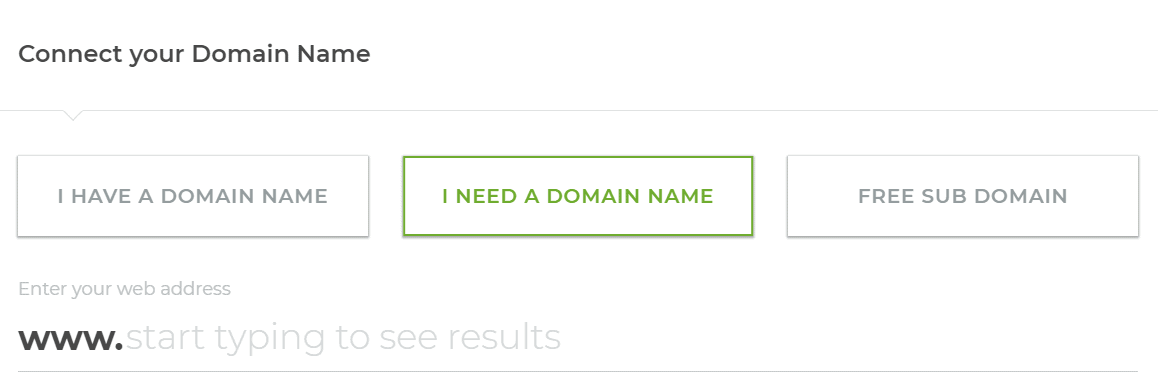
They’ll Transfer Your Site for You
Have a site hosted elsewhere? CrazyDomains will do all the work of moving it, if that’s what you want. This service is provided for free with the purchase of any hosting plan. It’s actually a fairly standard feature for most mid-range to larger hosts, but it’s always a nice feature to see.
As a user, it’s just one less thing to think about.
One-Click WordPress Install
After signing up, you’ll need to navigate to the hosting control panel to install WordPress. There’s a one-click installer that makes this really easy.
Just fill in the form and tick or untick the features and settings you want.
The setup process is as easy as it gets, and saves considerable time compared to manual WordPress installations.
Performance
Crazy Domains’ Loading Speeds are Awesome
I had a real, live website up and running with Crazy Domains for three months. I tested its loading speeds from different locations so that you can see real performance data.
As I may have already mentioned, I was very impressed with the loading speeds. Crazy Domains is fast. Crazy fast. In fact, it was the fastest Australian host I tested. I recorded uptime of 99.983% over a month, which isn’t bad. So overall, I was pretty happy with the performance.
Read on for the detailed results of all my different tests, or jump ahead to see the issues I had with Crazy Domain’s support team.
Before my tests began, I contacted support and asked them if they could help me optimise my site. Although the support agent didn’t help me themselves, they gave me a link to some optimisation tips from WordPress.org. Oh well.
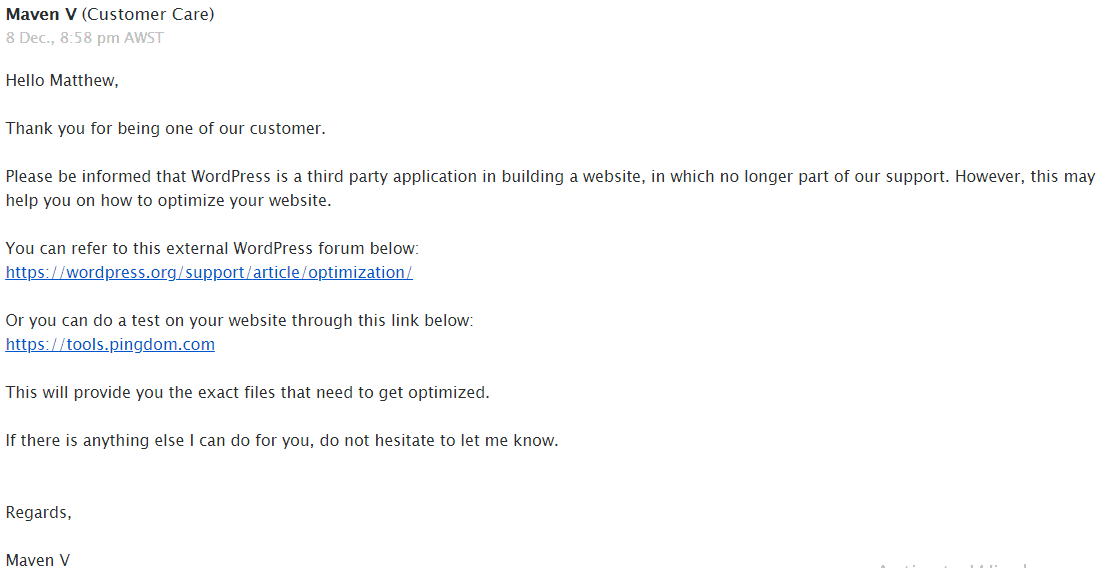
After implementing the changes they recommended, I tested my site using GTmetrix, the Sucuri Load Time Tester, and UptimeRobot.
The site I set up was located at www.autonomous-shoes-australia-g.com. To avoid any manipulation by the host, I’ve now cancelled the hosting plan.
Crazy Domains is the fastest Australian host I tested, taking as little as 0.7s to load my website. Yep, it’s not just fast. It’s consistently, blisteringly fast.
I chose the Sydney server location at GTmetrix, which means it loaded my site as though I was in that location. Crazy Domains achieved a Fully Loaded Time of between 0.7s and 1.9s across nine tests. For context, Relentless Hosting’s fastest speed was 1.1s, and NetRegistry’s fastest speed was 3.3s.
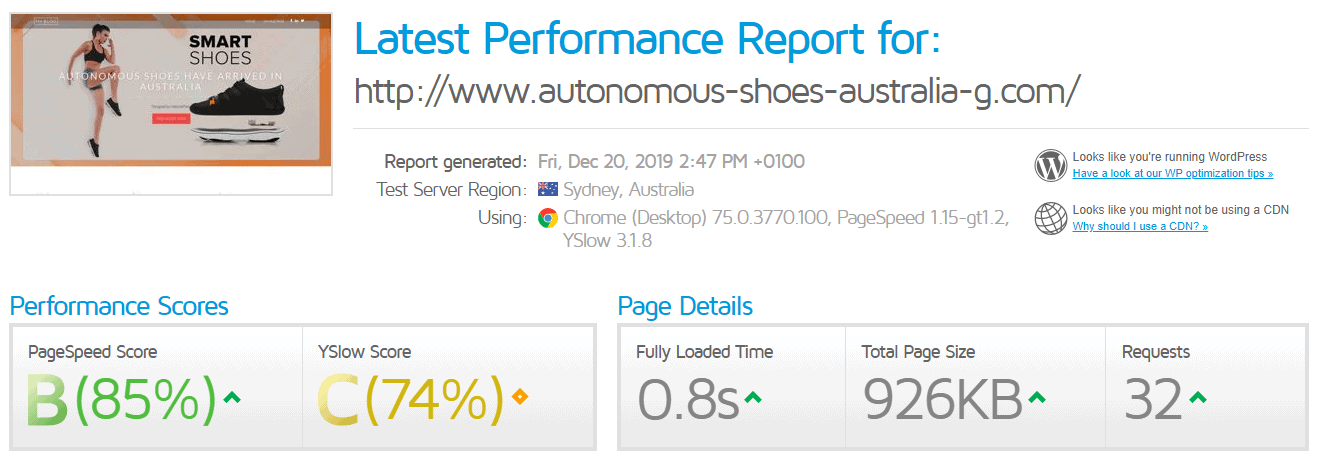
My homepage is around 1.4MB in size. You can see from the Total Page Size that Crazy Domains is applying compression to get it under 1MB. When it comes to speed, this kind of compression is key to getting a fast Fully Loaded Time.
Sucuri Time Load Tester
After this, I wanted to see how my real test site loaded from locations around the world. This is the stage where we’ll see whether Crazy Domains’ Australian data centres make a real difference to the speed in the southern hemisphere.
Again, I ran this test nine times to make it as fair as possible. and the results were clear. My site loaded from every data centre in 2.5 seconds or less.
This screenshot shows the median results. Incidentally, I saw consistently good loading times from Singapore and India:
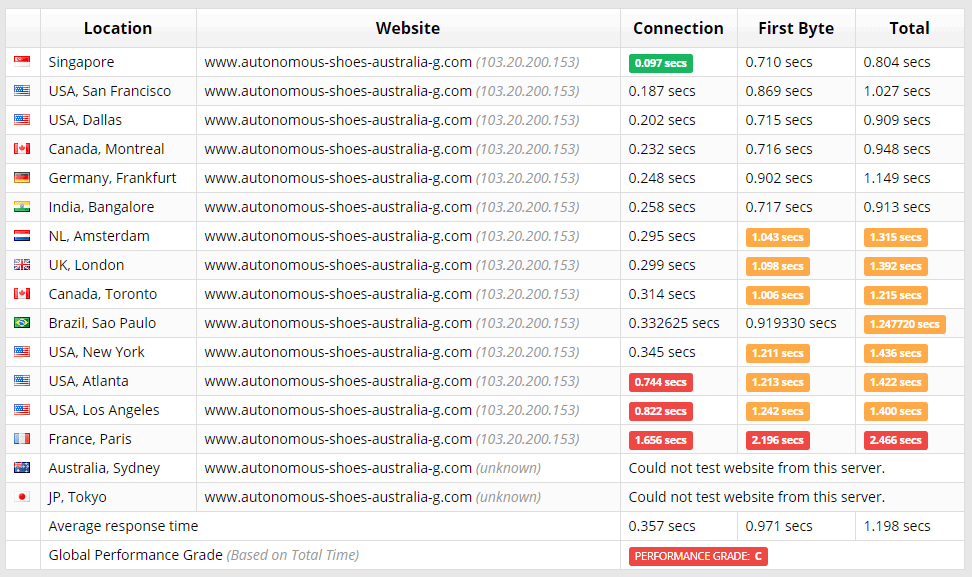
The best speed was 0.6s in Singapore, although the average was more around 0.8s. So Crazy Domains clearly has excellent infrastructure in Asia – these speed tests prove it.
European locations, like France and the Netherlands, fared worst in our testing. But let’s put that into context. Even the slowest speeds were 2.4s or less, and you can achieve better speeds for European locations by using a European host like Hostinger. Still, if you’re not expecting too many visitors from Europe, Crazy Domains is an excellent choice for Australia.
You’ll notice that the Australian data centre didn’t respond during this test. Don’t worry, that’s just a firewall issue that I see fairly frequently with Sucuri. It won’t affect your live website.
UptimeRobot
Crazy Domains has an uptime guarantee of 99.9%. How did my real website do? Well, I tracked it in UptimeRobot to see what the real uptime would be.
Uptime was 99.983% over one month. It’s good, but not the best.
The latest outage reported is on the 13th of January for one minute. (In reality, uptime reports are recorded based on the frequency of the ‘ping’ that UptimeRobot sends, which is one every minute – so the actual downtime could have been less than a minute.)
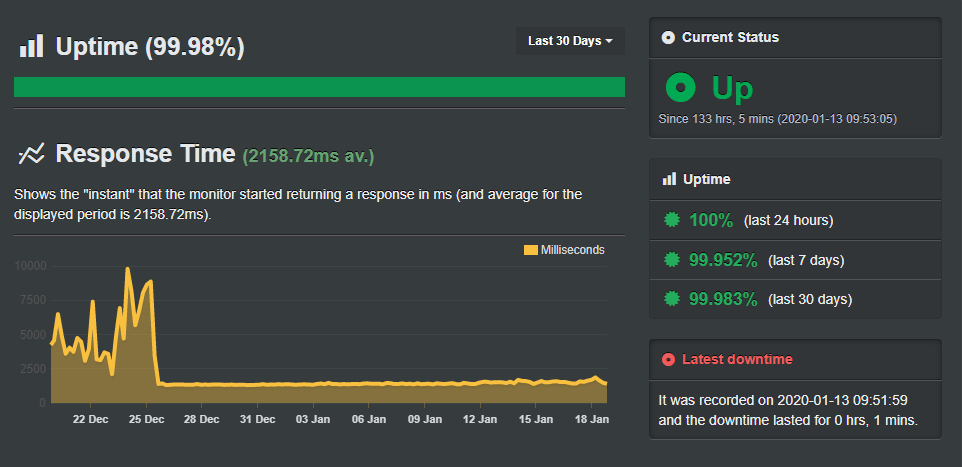
Support
Quick and Friendly, but Not 100% Accurate
I tested Crazy Domains’ support thoroughly so you can judge the quality for yourself. Overall, I was impressed with the response times, and everyone I contacted was very happy to help, although the agents did make a few mistakes.
Let’s start with the basics. Crazy Domains provides 24/7 support, 365 days a year. It offers support via phone, live chat, email, and social media.
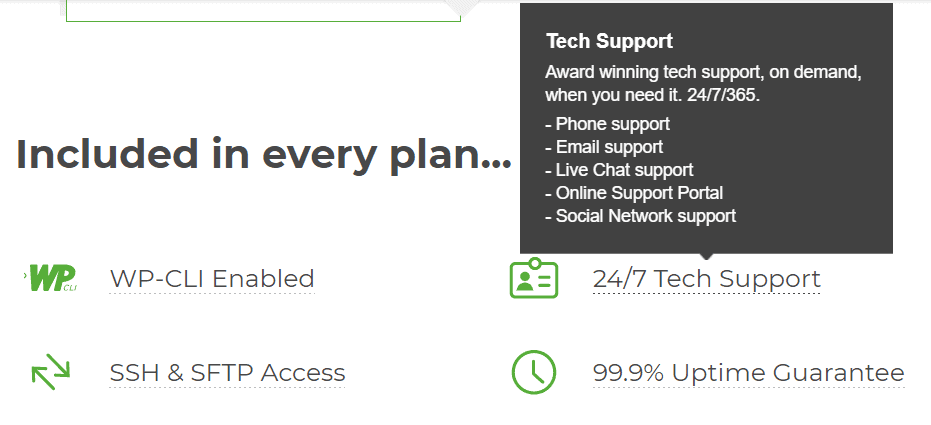
First of all, I have to commend Crazy Domains for calling me immediately after I finished signing up. The agent insisted on welcoming me personally and assisting me with any issues I had in getting started. The only other host that proactively called me during my hosting period was iiNet.
So far, so good.
While I was a customer with Crazy Domains, I checked out the live chat at random intervals to see how available the support team was. There were times when nobody was around to answer questions, and the chat form turned into an email form. This is one downside of picking a slightly smaller host than the big brands; you are reliant on a smaller team, so there are fewer people to cover support.
When the operators are around, response time is instant, and the agents that I’ve spoken to are polite, friendly, and helpful. Before even signing up, I wanted to see how Crazy Domains’ support department coped with a non-urgent pre-sales question and a second question about setting up my website.
Unfortunately, the answers I got were not entirely accurate.
First, I contacted the sales chat team to ask if I could have a free hosting trial. The operator should have asked me which plan I wanted. Instead, they offered me a trial of the website builder.
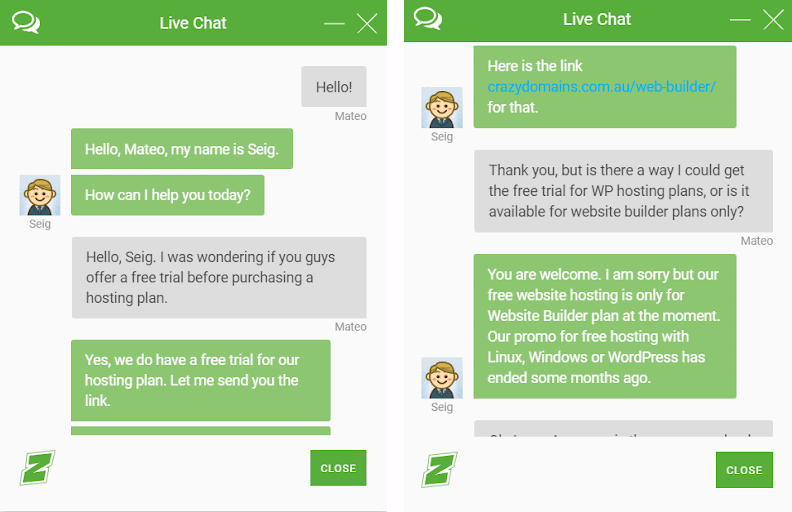
The website builder plan is the only one with a free trial, but it isn’t a ‘true’ hosting plan. It’s also more expensive than the ‘true’ hosting plans. This was not the answer I was hoping to see; it could have resulted in me signing up for the wrong package.
Accidentally selling the wrong product is certainly one way to make a first impression.
Next, I asked them about the money-back guarantee for hosting. This is important if there is no free trial; you need to know that there is a way out if the hosting isn’t right for you.
The operator told me that the Crazy Domains money-back guarantee is valid for 30 days. This was a straight-out wrong answer. It’s valid for 60 days. The operator corrected their reply, but only after I pointed it out.
Perhaps the support agents are working with more than one hosting company? Or maybe it was just a mix-up.
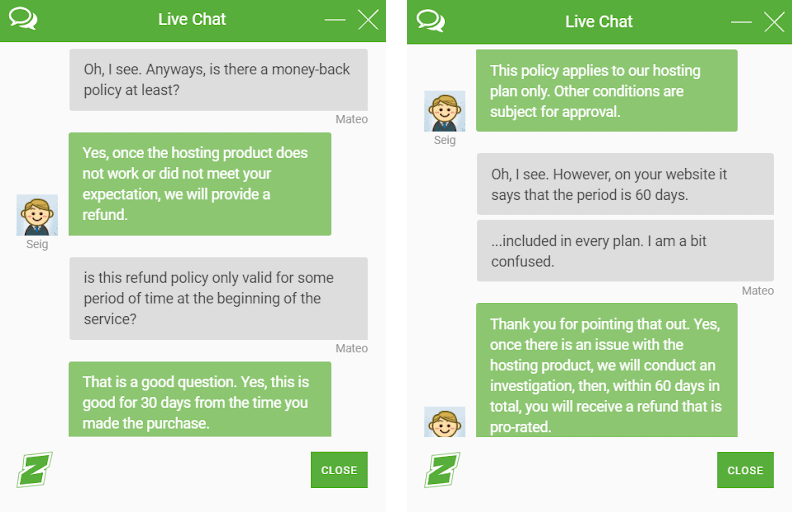
To the credit of the support team, they were quick, polite, and didn’t pass me around to different departments to get answers. The quality of English could have been better, but it was good enough.
Pricing
The Craziest Thing about Crazy Domains is the 10-Year Contract
Compared to other Australian hosts, Crazy Domains’ pricing is high.
The shortest plan is particularly expensive. Discounts kick in when you sign up for 1 year, 2 years, 3 years, or 10 years.
If you’re crazy (heh) enough to sign up for a decade, it’s actually good value. But is that a good idea? In my view, those super-cheap rates are not a realistic point of comparison because 10 years is just too long to commit. Consider your cash flow as well as the savings. Keep in mind that your website, your business, and your web host could change a lot in 10 years.
Crazy Domains accepts Visa, MasterCard, American Express, PayPal, AliPay, UnionPay, and zipPay, which is an interest-free credit option. Once I paid, I got an automated email with all of my plan details straight away, so the cost was easy to understand.
Finally, let me come back to the 60-day money-back guarantee. If you claim a refund in that 60-day period, you will still be billed for your time using the hosting plan before the point of cancellation.
So is it really a money-back guarantee? Well, no, it isn’t.
Most big brand hosts offer a more generous refund policy where they provide a full refund, not just a partial one, if you cancel within the first month. I haven’t come across any other host that limits their money-back guarantee in this manner. Personally, I don’t find it very fair, so it’s important to be aware of this caveat.
Cancelling Your Hosting
Crazy Domains’ hosting is super easy to cancel.
First, I decided to turn off auto-renewal. (You don’t have to do this, but I like to make sure I’m not rebilled in the future.) In the Profile area, head to Payment Settings, and switch off Auto-Renewal.
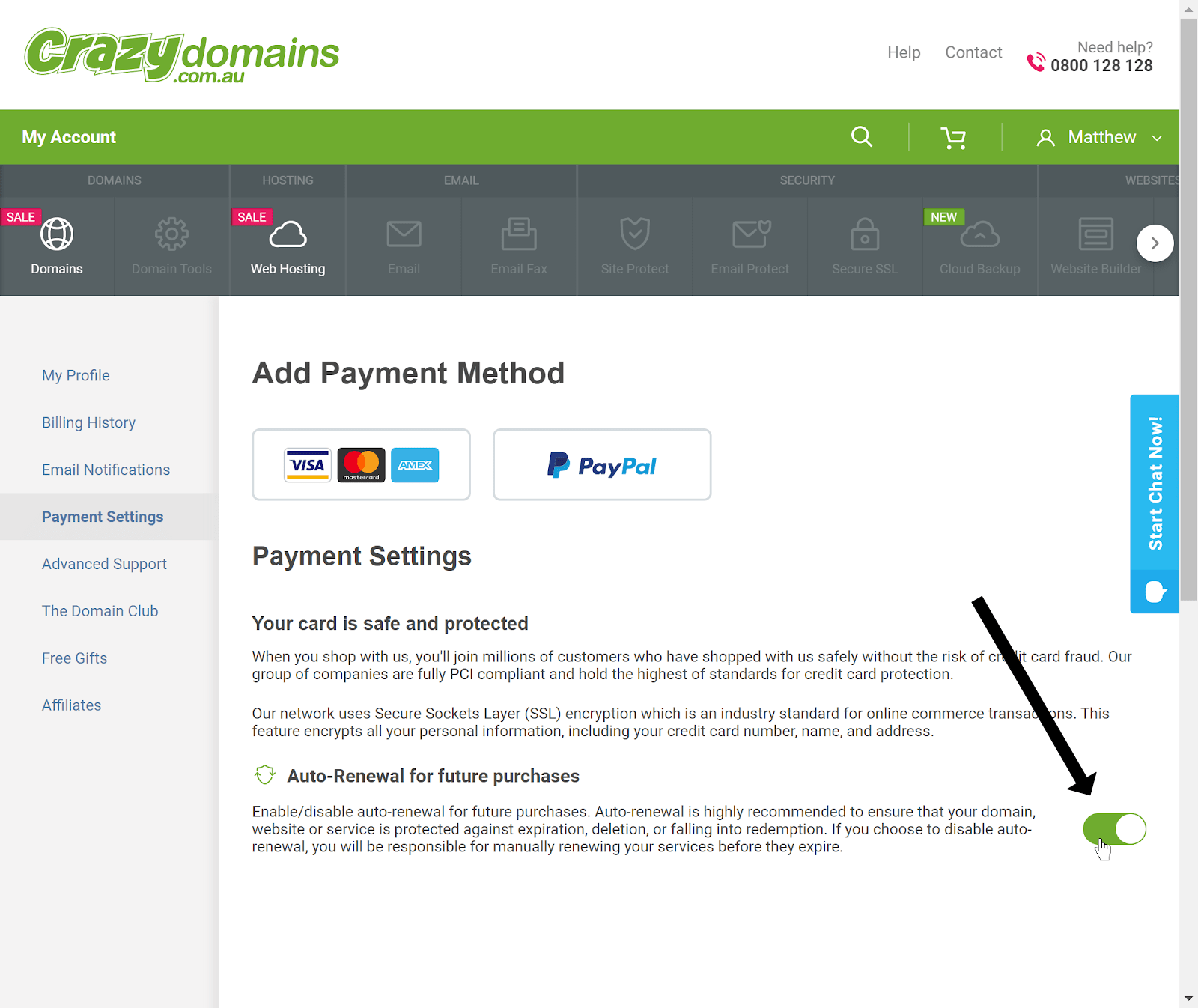
Next, click Web Hosting at the top of the page, then expand the plan you want to cancel. Click Confirm Delete, and that’s it.

 Continue With Google
Continue With Google
 continue with facebook
continue with facebook


