SiteGround: An Oldie but Still a Goodie
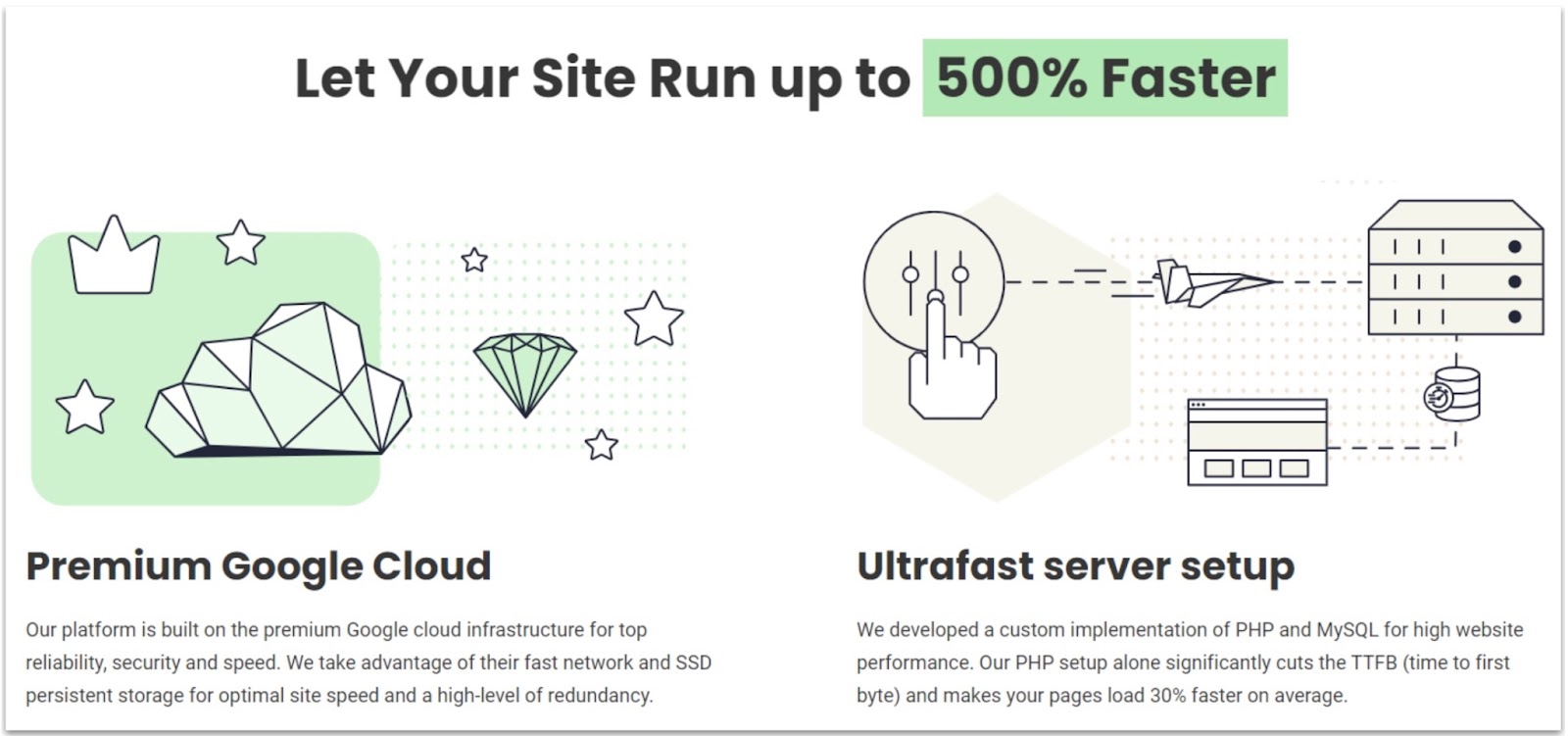
SiteGround has seen its fair share of changes over the years, and not all changes in the tech industry are positive. To determine whether SiteGround is still a reliable choice, I set up a basic managed WordPress site and put its performance to the test. I also evaluated the responsiveness and quality of SiteGround’s support team, and I have to say, I was pleasantly surprised with most of the outcomes.
In addition to WordPress hosting, SiteGround provides shared web hosting, WooCommerce-optimized hosting, cloud hosting, and reseller hosting. Since all of these hosting options are either shared or managed, SiteGround is a great option for those who may not have a lot of technical expertise.
As for its user experience, SiteGround’s website, including the client account dashboard and proprietary control panel, is available in Spanish, Italian, German, French, and English, making it accessible to a wide audience. When it comes to performance and loading speeds, SiteGround
Features
Everything You Need—and Then Some more
SiteGround provides a comprehensive set of features that cater to small business owners, e-commerce site operators, and personal bloggers alike, even with their entry-level plans. My StartUp shared WordPress plan came with unmetered traffic, unlimited email accounts, and unlimited databases, offering more than enough for basic website needs.
Along with standard hosting features, SiteGround includes several extras. When I signed up, I received free daily backups, a free Let’s Encrypt SSL certificate, site and email migration, and one-click WordPress installation. They also offer an in-house content delivery network (CDN) solution, which can help enhance loading times for visitors around the globe.
..
SiteGround Optimizer
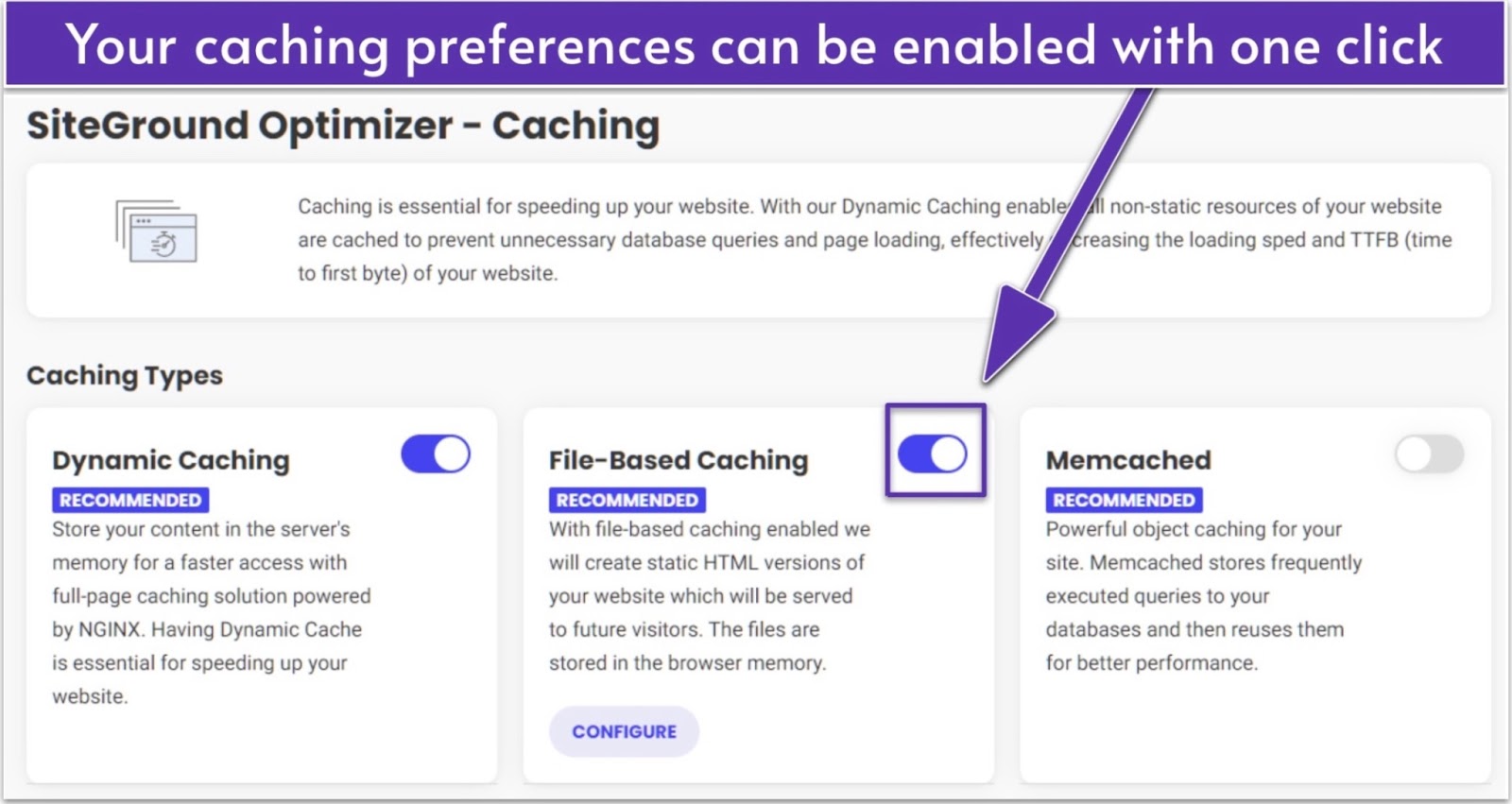
For someone like me who isn’t very technical, SG Optimizer really simplifies site maintenance. The plugin highlights recommended options with a blue label, and if a particular setting is ideal for your site, it clearly indicates that as well. This not only provides a range of optimization tools but also guides you in selecting the best ones for your specific needs.
SiteGround Security
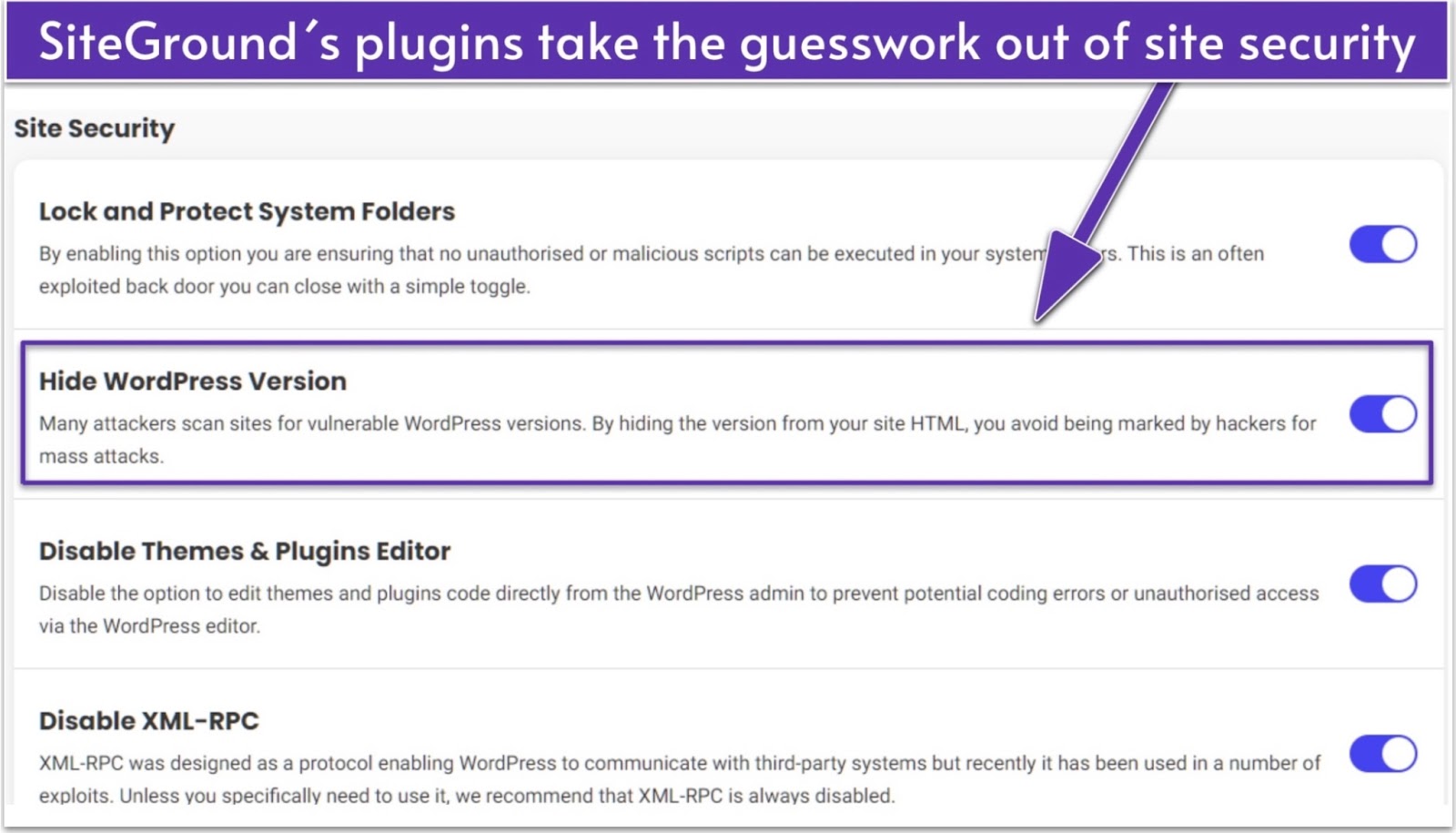
My WordPress account also included SiteGround’s Security Optimizer plugin, which is part of their SG Security package, providing an extra layer of protection for WordPress hosting users. With the SG Security Optimizer, you can enhance your site’s security by hiding your WordPress version, enabling two-step verification for login, and utilizing features like the Post-hack Actions page, where you can reinstall all your free plugins to ensure no hacker has tampered with your site’s code.
I was impressed that SiteGround offers not just one, but two proprietary plugins with even their entry-level plan. Many hosting providers develop their own plugins, but few make them available to all users at the lowest price tier, and I appreciate SiteGround’s effort in doing so.
WordPress Website Migration Plugin
SiteGround’s Migrator plugin simplifies transferring your existing WordPress website from another host with just a few clicks. Although I didn’t need it for setting up a new test site, this tool would be incredibly valuable for site owners moving from a lower-quality hosting service to SiteGround.
During Step 2 of the website setup process, you can choose to either start a new site or migrate an existing one. If you select migration, you’ll be prompted to install the SiteGround Migrator plugin, which then walks you through the process.
Alternatively, if you prefer to have SiteGround’s team handle the migration for you, that option is available for an additional fee. However, I’d recommend trying the plugin first, and only considering professional help if any issues arise during the migration.
SiteGround Features at a Glance
| Free domain name? | ✔ (1 year for domains .com, .org, .net, .info, and .biz) |
| Free SSL? | ✔ |
| Money-back guarantee | 30 days |
| Uptime guarantee | 99.9% |
| Managed hosting features? | ✔ |
| Data centers | 4 in the US, 5 in Europe, 1 in Asia, and 1 in Australia |
Simplicity and Ease of Use
I’ll be the first to admit—I’m not exactly a tech-savvy person. While I’m not afraid of technology, I don’t have a natural affinity for it either. Even with years of experience, I still find myself fumbling around and making mistakes far more often than I’d like to admit. That’s why I’m always on the lookout for tools and platforms that make things as straightforward as possible. And in that regard, SiteGround truly stands out by offering an exceptionally user-friendly, beginner-focused experience.
From the moment I visited SiteGround’s website, I was impressed by its clear, intuitive layout. Everything is organized and explained in plain language, so there’s no need to struggle with industry jargon or guesswork. You can tell right away what’s what, and that makes the entire process far less stressful. Whether you’re new to building websites or just looking for a no-nonsense platform, SiteGround’s approach feels like a breath of fresh air. It’s one of those rare experiences where you don’t have to be an expert to get things done smoothly.
The process of placing an order was equally seamless. In just a matter of minutes, I was able to navigate through the options, make my selections, and complete the transaction with minimal effort. Everything was laid out clearly, guiding me through the steps without any unnecessary complexity. What I found especially impressive, though, was the way SiteGround enhanced the post-purchase experience. Once my order was finalized and I was ready to start building my site, they included a little extra surprise that genuinely caught me off guard—in a good way.
Creating a New Account with SiteGround
If you’re considering creating an account with SiteGround, you’ll be pleased to know it’s a remarkably simple process, broken down into just three steps. The first step is choosing the right hosting plan for your needs. SiteGround makes this part incredibly easy by providing detailed descriptions of each plan, outlining the key features and benefits clearly. Whether you’re running a small personal blog or a larger business website, the transparency in their offerings helps you feel confident in making the right choice.
The next steps are just as straightforward, ensuring that even those who are less familiar with the technical side of website creation can breeze through the process. This emphasis on simplicity and clarity is what makes SiteGround such a strong option for users who, like me, value ease of use above all else.
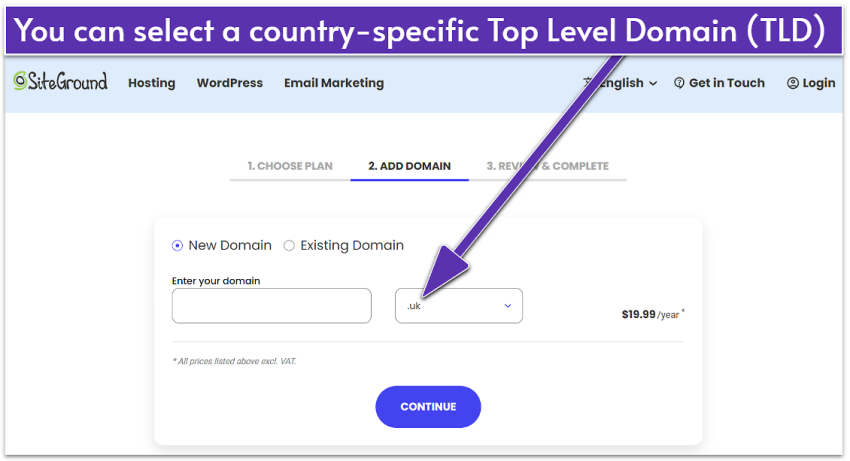
In step two of the signup process, you have the option to register a new domain for your site. While popular extensions like .com and .org come free for the first year, other extensions may have additional fees. Alternatively, you can transfer an existing domain for a fee.
After securing the domain, step three prompts you to review your order, provide your personal and payment information, and finalize the payment. You can pay using Visa, Mastercard, American Express, or Discover.
SiteGround also offered me the option to add their Site Scanner monitoring service, but I opted out since we use UptimeRobot to monitor our test sites. I appreciated that the Site Scanner option wasn’t pre-selected, which is something many other hosts automatically include at checkout. This was another point in SiteGround’s favor for me.
SiteGround’s Startup Walk-Through
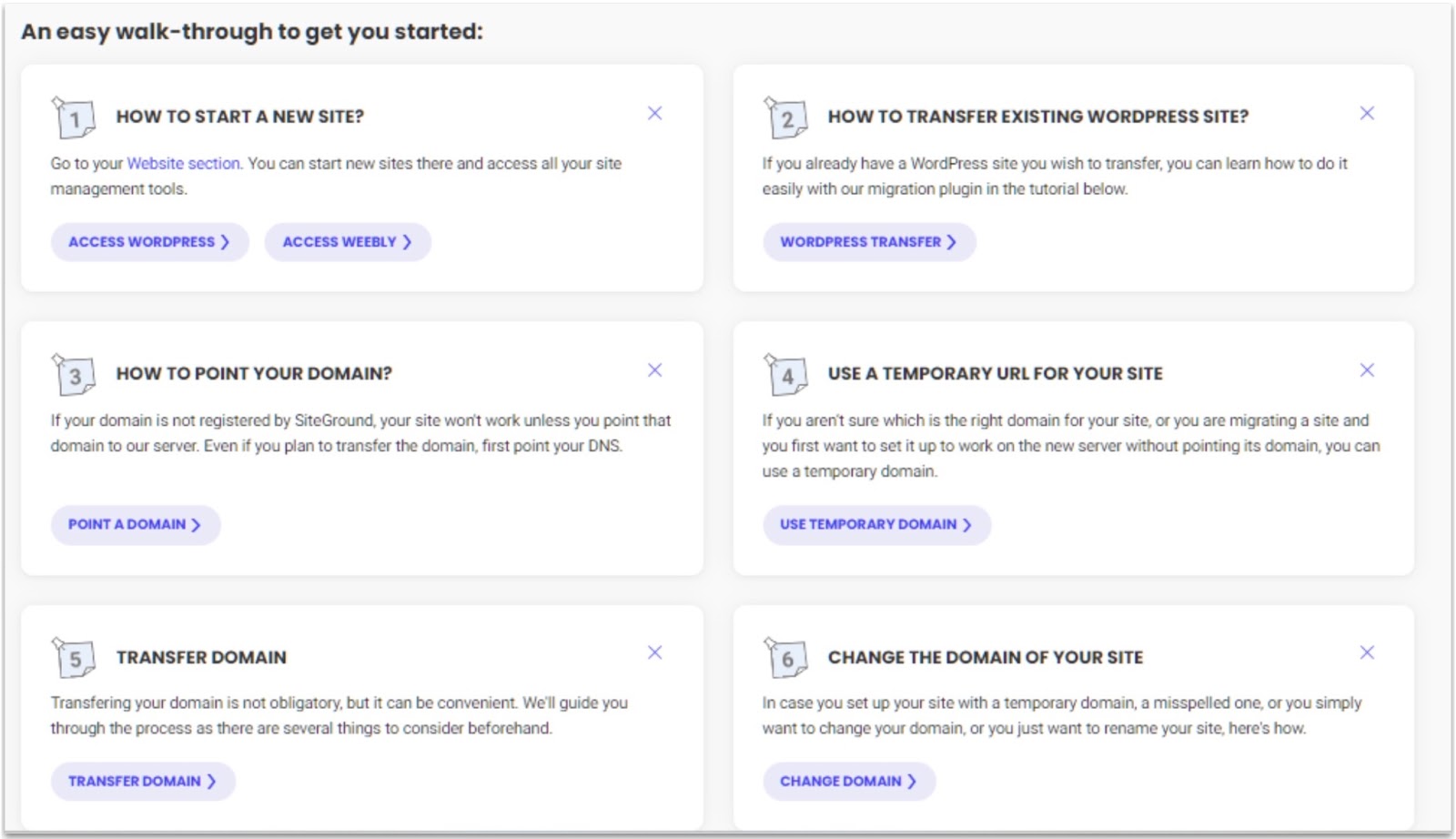
The startup walk-through is SiteGround’s “little extra” that’s actually not so little. When you first sign in to your new SiteGround hosting account, you’re met with a screen full of options for getting started. Each walk-through option leads to a step-by-step guide, tool, or tutorial that helps you complete the task at hand. I honestly can’t remember the last time I set up a site as easily as I did my SiteGround test site.
SiteGround Website Setup Wizard
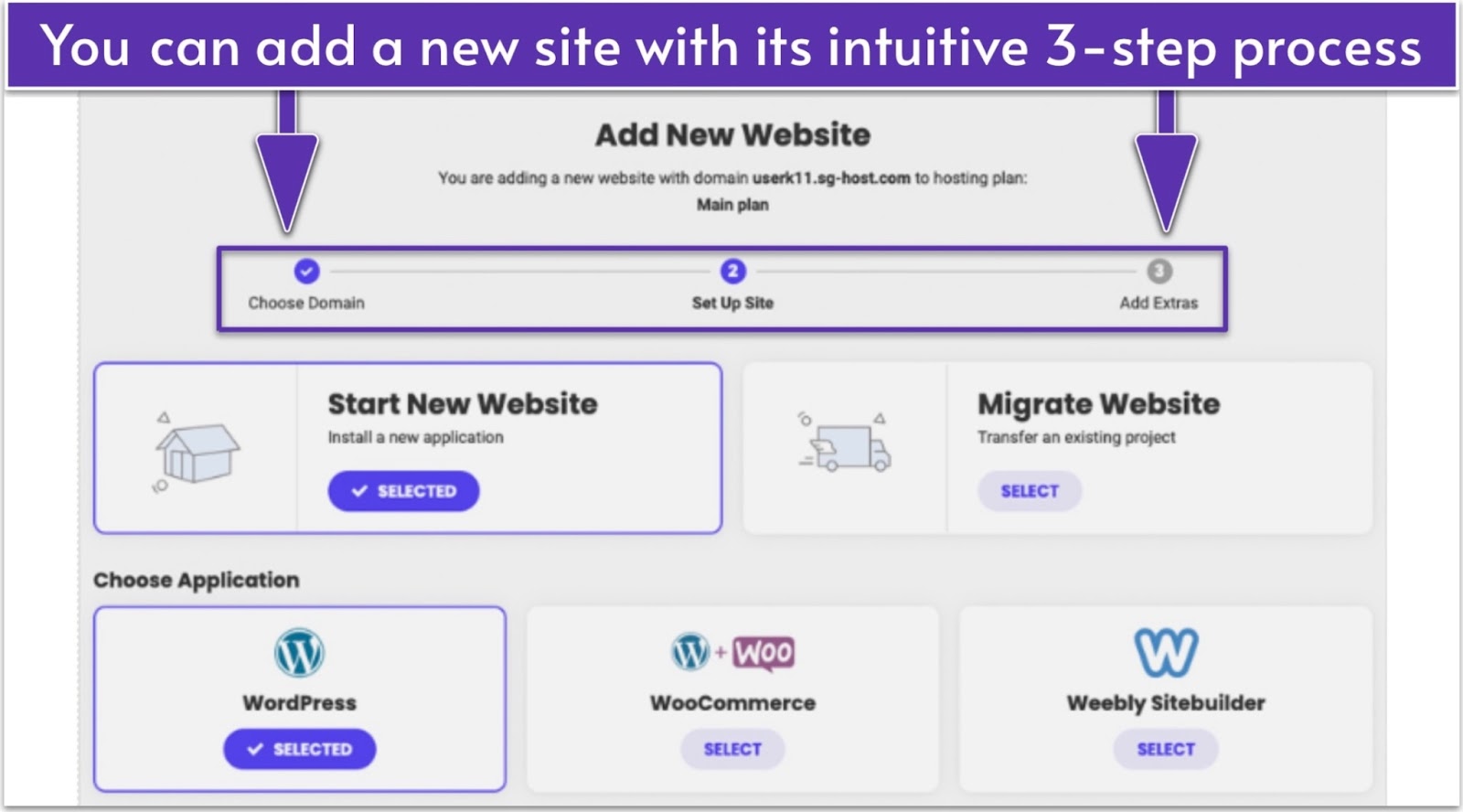
Then, on to step two. You are presented with the option to set up a new site or migrate an existing one. Once I selected WordPress for my new site, I was taken to a page that walked me through the downloading and installation process with a few simple mouse clicks. Again, I can’t really remember when setting up a new site was as fast and as easy as SiteGround made this experience. And it didn’t stop with setup either.
Site Tools
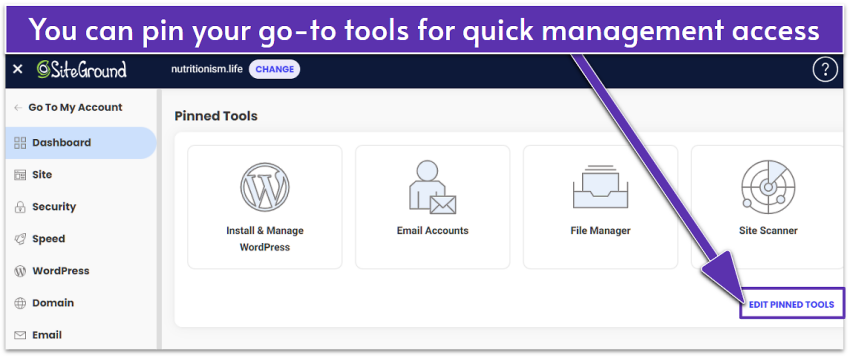
SiteGround’s proprietary dashboard and control panel is one of the most intuitive I’ve ever used. Site Tools was developed to replace the old cPanel dashboard. It’s also where you can complete the third step of your site setup process and add extras like themes and plugins to your site. It has a clean, sleek look and an organized sidebar menu that lets you quickly find the website tools you need.
I also found it fairly easy to use. I say “fairly” because I’m not as tech-savvy as I could be. I didn’t realize that to set up access to SiteGround’s free CDN, I’d have to click on the Speed option in Site Tools. If I had played around a bit more, I might’ve saved myself a call to support by finding it myself. I just didn’t know where to look.
The Site Tools dashboard accesses general site elements like your file manager and email accounts. Its App Installer gives you access to content management system (CMS) choices aside from WordPress, such as Joomla or Drupal, e-commerce platforms like PrestaShop and WooCommerce, and even LimeSurvey to set up surveys for your site’s visitors. It isn’t as extensive as Softaculous, but it offers more than enough for most users.
Performance
SiteGround Delivers Impressive Results
The title of this article reflects the strong performance results I observed from my test site hosted on SiteGround. Despite being a long-established hosting provider, SiteGround continues to deliver remarkable outcomes. For a more detailed explanation of the tests we conduct and what we evaluate in terms of performance, we’ve provided a comprehensive breakdown in a separate article.
Although I’m not certain which of SiteGround’s four U.S. data centers hosted our site—whether it was in Texas, California, Iowa, or Virginia—the GTmetrix test server based in Chicago returned some excellent results. In addition to the U.S., SiteGround has data centers in the UK, Spain, the Netherlands, Germany, France, Singapore, and Australia.
Typically, we use the Sucuri Load Time Tester to evaluate performance from global locations, but it seems that SiteGround’s network blocks access to this tool. Even with their entry-level plan, SiteGround earned a solid A rating from GTmetrix. Load times varied but were generally faster than the recommended benchmarks. Additionally, UptimeRobot recorded 100% uptime for our test site throughout the testing period, further showcasing SiteGround’s reliability.
GTmetrix
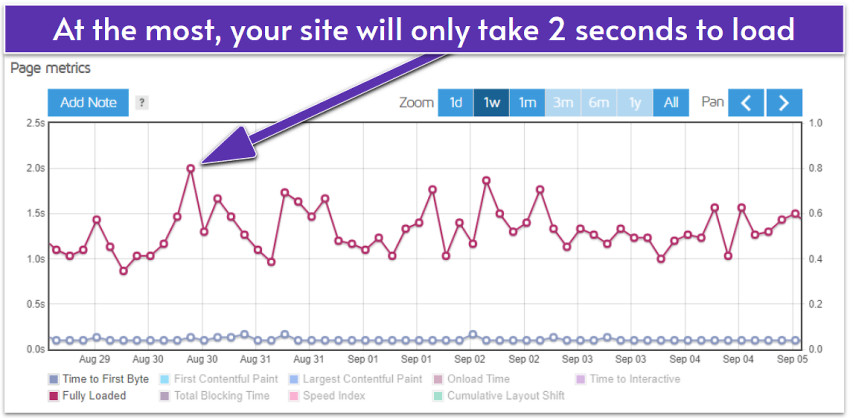
Our WordPress test site did well over the time period we tested. It experienced a lot of variance in a week of testing, but generally the fully loaded time was almost always within 1 to 2 seconds, which is perfectly acceptable.
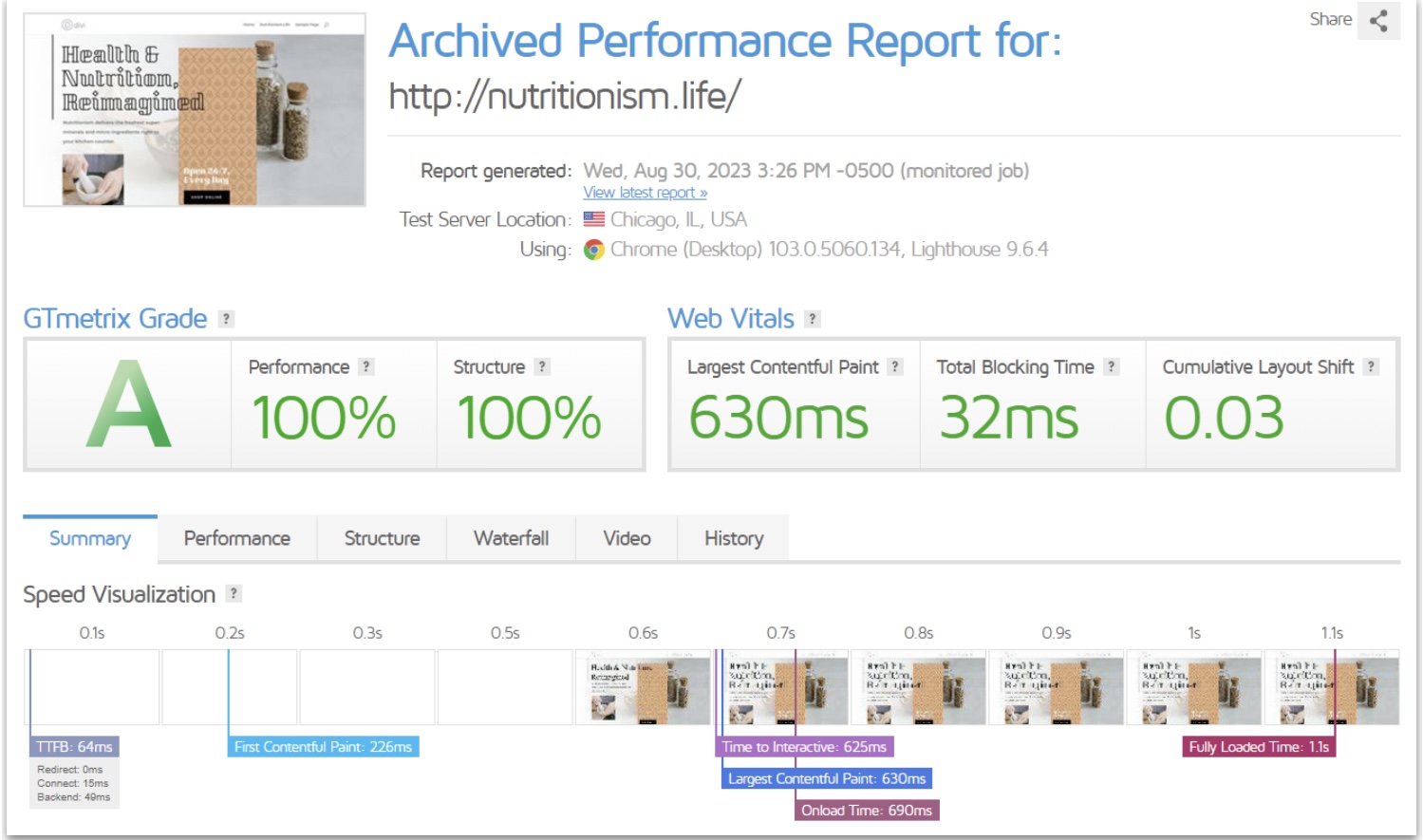
Our test site regularly pulled off 100% A grades from GTmetrix. The old workhorse still has what it takes to get the job done when it comes to loading speed and overall site performance.
UptimeRobot
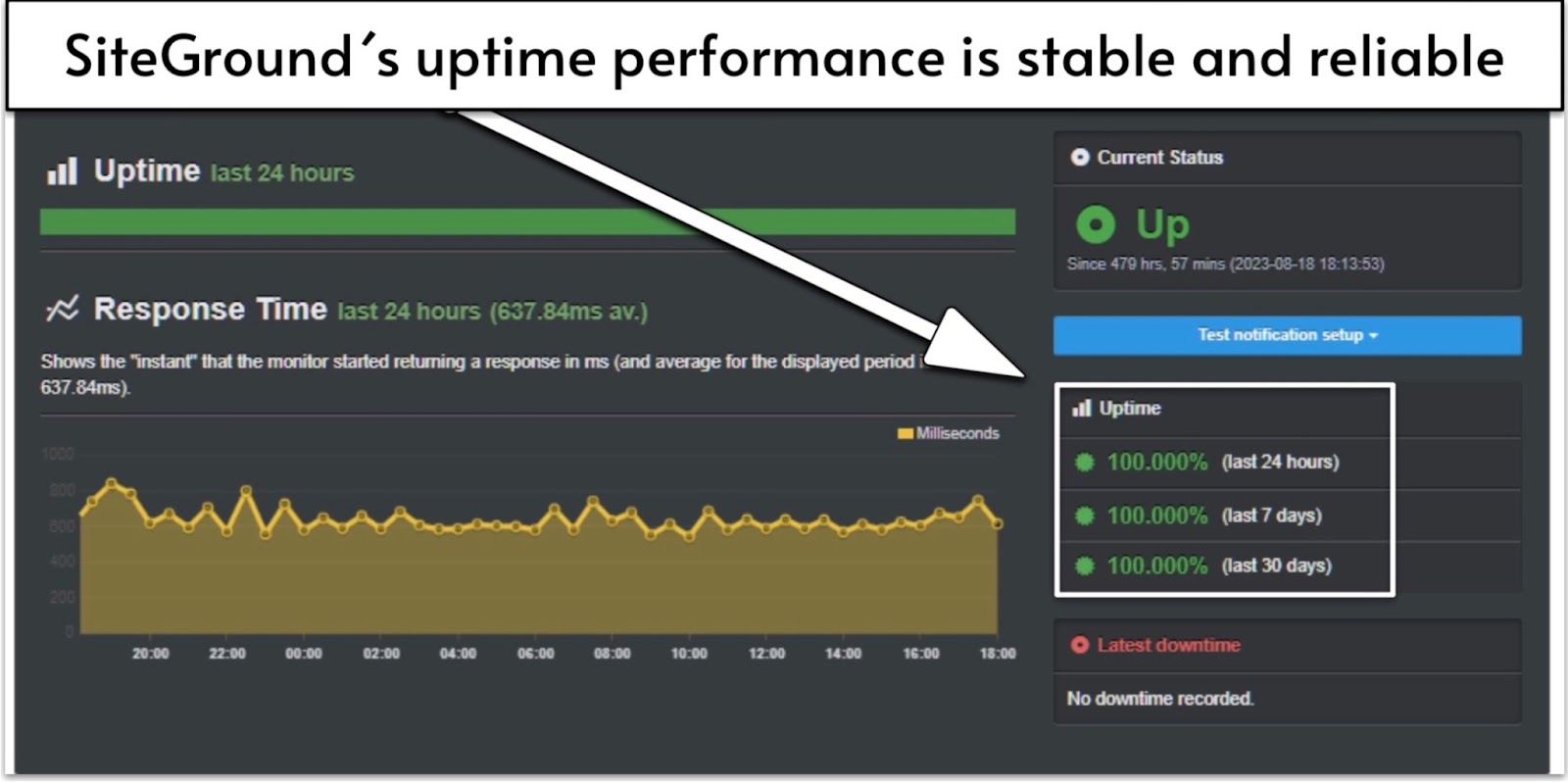
When it comes to uptime, SiteGround provides the industry-standard 99.9% guarantee. However, my experience exceeded that benchmark. UptimeRobot recorded a flawless 100% uptime for the duration of my testing, without a single dip in performance. There were no issues or interruptions—just consistent, uninterrupted service from SiteGround.
I have to admit, I was a bit taken aback. Normally, with older hosting providers, you expect some level of decline—whether it’s outdated technology, sluggish performance, or subpar customer support. Many rely on their established reputation while letting key aspects slip. Yet, SiteGround defied those expectations and delivered an outstanding experience across the board. It was a refreshing surprise.
Support
SiteGround’s Support Mostly Met Expectations – With One Minor Letdown
SiteGround provides a range of support options, including phone, ticketing, live chat, an AI-powered search tool, and a comprehensive knowledge base. I used the phone, live chat, and the knowledge base to resolve several issues. While there was one aspect of the support experience that left me slightly disappointed, overall, it was a positive experience.
One feature that really impressed me during the phone support process was the display of the estimated wait time right on the page with the phone number. My call’s reference number was also clearly listed there, eliminating the need to toggle between screens or wonder how long I’d be waiting to speak with someone.
I decided to test their responsiveness by calling on a weeknight. To my surprise, the wait time was under five minutes. The call itself was handled so efficiently and professionally that it only lasted about five minutes as well. The agent guided me step-by-step on how to locate and activate the free CDN, explaining everything in simple, easy-to-understand terms that even a non-technical user like me could follow.
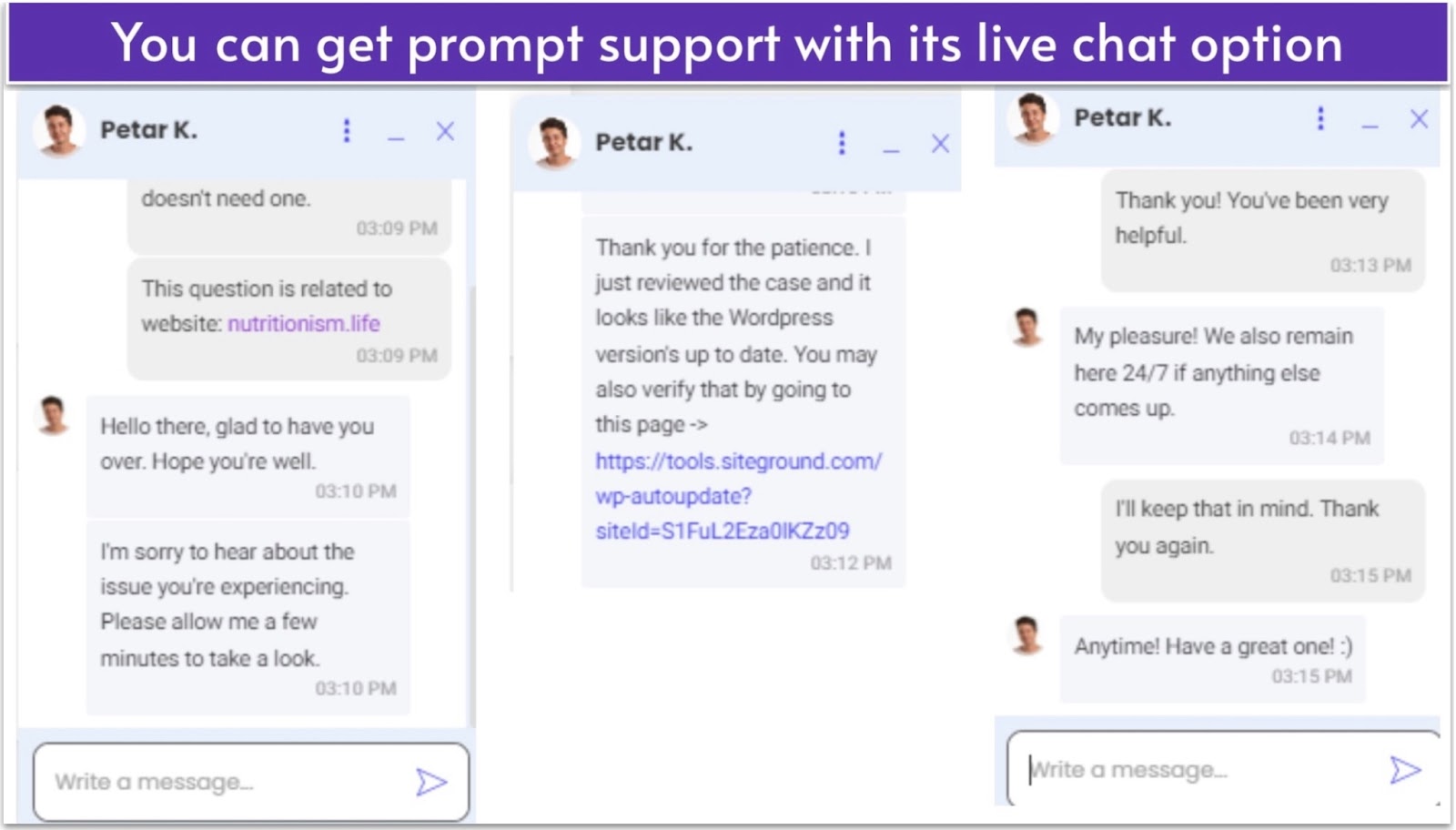
While working on my site, I encountered another issue: WordPress kept prompting me to perform updates, but I couldn’t find anything to update. So, I jumped onto SiteGround’s live chat in the middle of a weekday afternoon to see if I was missing something. The agent checked my site and reassured me that everything was fine. The whole interaction took just four minutes—not bad for a busy Tuesday.
I also used the knowledge base to learn more about the SG Speed Optimizer plugin. I found both a helpful video tutorial and a detailed article, which gave me a solid understanding of what the plugin does and how to use it. Overall, SiteGround’s knowledge base proved to be a valuable resource.
My only frustration with SiteGround’s support system is the process itself. Whether you access it through the help icon on your dashboard or directly through the help center, there are quite a few steps involved. Even if you click on the “Contact Us” link, you’re still met with a series of hoops to jump through before you can actually reach support.
Only after you’ve gone through all the DIY solutions are you presented with the page that shows the phone number, reference number, wait time, and other support options. However, not all support options are available—you’re only given the ones SiteGround deems most appropriate for your issue. For instance, I was never given the option to submit a support ticket.
I understand that this system helps keep agents available for more urgent cases, but it can be frustrating when you’re short on time, low on patience, and just need a quick answer. This limitation is the reason why SiteGround’s support score isn’t as high as it could have been.
Pricing
Beware of High Renewal Fees
I’d heard that SiteGround was known for being one of the pricier options among budget hosting providers, but at first glance, I thought that wasn’t the case.
Like many other hosting services, SiteGround offers the best rates when you commit to a longer-term plan. Signing up for 36 months can result in significant savings. However, if you opt for a 12- or 24-month plan, you may end up paying up to 10 times the monthly rate you’d get with the longer-term contract. Keep in mind that after the initial term, annual plans renew at their regular price, though you can often secure a notable renewal discount by reaching out to customer support.
Based on my experience with the entry-level Startup plan, SiteGround provides good value for the money. The plan includes unmetered traffic, unlimited databases, and access to managed WordPress services, along with SiteGround’s proprietary features.
When comparing SiteGround to other popular hosts like Hostinger, the initial pricing for the most basic plans is similar with a first-time discount. However, SiteGround offers extra perks like daily backups and WooCommerce support, which add to its overall value.
Currently, SiteGround is priced at just €2.68 per month if you sign up for an annual plan, making it a great deal for new users.
So all in all, at least for your first year or two, SiteGround’s pricing is pretty good, and it does offer very good value overall, so you may decide it’s worth the renewal fee. SiteGround also offers a 30-day money-back guarantee, so if you’re unhappy with your service early on, you won’t lose anything.

 Continue With Google
Continue With Google
 continue with facebook
continue with facebook



